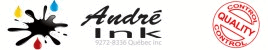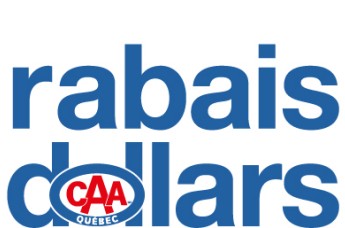Toner Brother, TN-350, TN-360
STEP 1 – Open the front cover of your Brother MFC, DCP, so you can access the toner cartridge. (In some cases, you will need to remove your toner cartridge now for the next steps to work.)
STEP 2 – While the front cover is open and the machine is on, push the button “Options”.
STEP 3 – Push “Start”
STEP 4 – Then Quickly type “1” and “0” (like your typing the number 10). If you don’t perform this step quick enough you will have to start from the beginning.
STEP 5 – Wait until the machine show’s the term “Accepted” in the window.
STEP 6 – There is no step 6, your TN-350 toner cartridge is now reset and you can now print to your heart’s content.
STEP 1. Open the front cover of your Brother HL
STEP 2. Turn off printer
STEP 3. While holding down the GO button, turn printer back on
STEP 4. When all four LEDs light up release GO button. All LEDs will turn off
STEP 5. Press the GO button 2 times. The 3 LEDs (toner, drum, paper) will light up solid
STEP 6. Press the GO button 5 times
STEP 7. Paper light will be blinking
At this point the toner end-of-life condition has been reset. Close front door.
Also, just a reminder, timing is important here so don’t pause between button presses.
There are no products to list in this category.