Blogue & Help & Store
Brother DR-510, Resetting drum (photoconductor)
Choose for which type of printer you want to perform the drum reset..
| Brother DCP | Brother HL | Brother MFC |
| Read comments | Leave your comment |
Brother
DCP-8040 | DCP-8040D | DCP-8045D | DCP-8045DN
1 – Open the front cover.
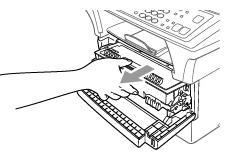
– Press the Delete / Back key.
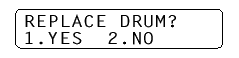
2 – Press 1 to reset (if your Brother machine does not have a keypad, press the Up Arrow to zero the drum counter)
3 – Close the front cover.
| Read comments | Leave your comment |
Brother
HL-5140 | HL-5150D | HL-5150DLT | HL-5170D | HL-5170DN | HL-5170DNLT
1 – Open the front cover.
2 – Press and hold the Go button for 4 seconds until all the LEDs light up.
3 – Once all the LEDs are on, release the Go button.
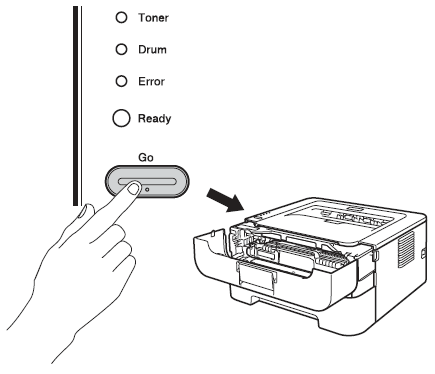
4 – Close the front cover.
| Read comments | Leave your comment |
Brother
MFC-8220 | MFC-8440 | MFC-8640D | MFC-8840 | MFC-8840D | MFC-8840DN
1 – Open the front cover.
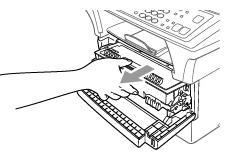
– Press the Delete / Back key.
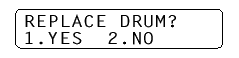
2 – Press 1 to reset (if your Brother machine does not have a keypad, press the Up Arrow to zero the drum counter)
3 – Close the front cover.
| Brother DCP | Brother HL | Brother MFC |
| Read comments | Leave your comment |
Source of information: Service support, Brother & SCC & Uninet & Summit
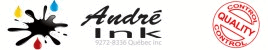
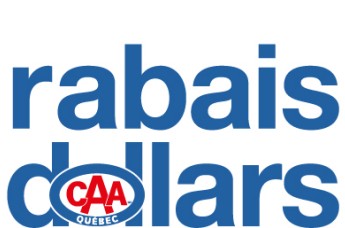


You must be logged in to your account to post a comment. No account? You only have to create an account without any obligation.