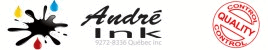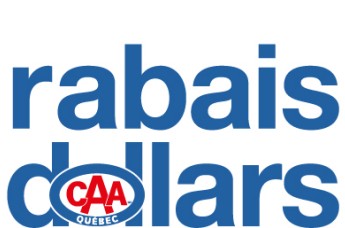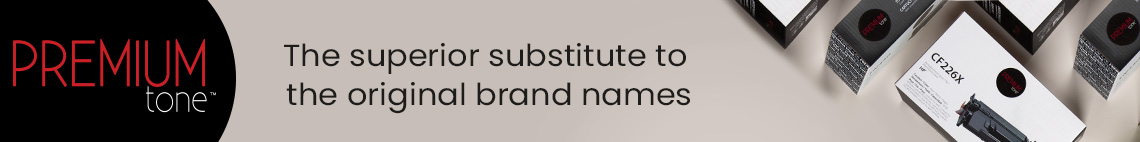
Compatible Brother TN-229XLToner Magenta Premium Tone (HD)
Premium Tone! Quality that simply costs less.
Article #: NCBRTN229XLM
Origin code: TN229XLMA | TN-229MA
Type: Laser cartridge
Category: New Compatible
Capacity: High Yield
Version1: V1
Genrration2: HD
Ink — Toner3: Polyester
Print color: Magenta
Nomber of pages4: 2,300 (0.030$/pages)
Market price: 79.99$
Price: 69.95$
Laser Toner Cartridge magenta Compatible Brother TN229XLMA High Yield certified ISO 9001 and ISO 14000, ensures performance and print quality comparable to original cartridges.
Product guaranteed at 100 %.
Free Technical Support.
Compatible printers list
| Brother - HL Series |
| HL-L3220CDW | HL-L3280CDW | HL-L3295CDW | HL-L3300CDW | HL-L8245CDW |
| Brother - MFC Series |
| MFC-L3720CDW | MFC-L3765CDW | MFC-L3780CDW | MFC-L8395CDW |
Reference: Brother TN-229ma, TN229ma Toner, Compatible TN229xlma , GSTN229XLM-NC
Subject: TN-223 / TN-227 / TN-229 / TN-229XL
Is your printer producing prints that are increasingly faint, blurry, uneven, or lacking in sharpness?
Here’s why — and how to fix the issue.
 To improve the quality and definition of prints, the toner formulation was recently updated. The original carbon/polymer ratio of 7/3 was modified, and new additives were introduced into the ink composition. As a result, the electrostatic charge of the toner particles has increased. This has led to the buildup of micro-dust on the LED print heads, which can potentially affect the sharpness and accuracy of the prints.
To improve the quality and definition of prints, the toner formulation was recently updated. The original carbon/polymer ratio of 7/3 was modified, and new additives were introduced into the ink composition. As a result, the electrostatic charge of the toner particles has increased. This has led to the buildup of micro-dust on the LED print heads, which can potentially affect the sharpness and accuracy of the prints.

Clean the LED Heads
If you are experiencing print quality issues, clean the LED heads as follows: :
- Press and hold the power button
 to turn off the device.
to turn off the device. - Open the top cover until it locks into the open position.
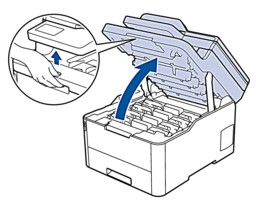
- Wipe each LED head window (1) with a dry, soft, lint-free cloth. Do not touch the windows with your fingers.
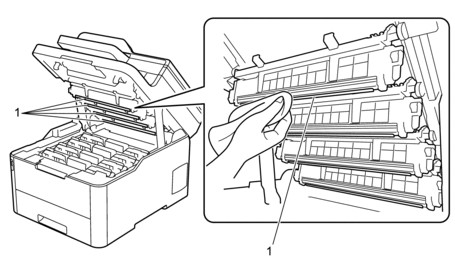
- Close the top cover of the device.
- Press the power button
 to turn the device back on.
to turn the device back on.
(Note: Depending on the level of dust buildup on the LEDs, you may use screen-safe cleaning products or diluted isopropyl alcohol.)
Product of the same family
Compatible Brother TN-229XL Toner Cyan Premium Tone (HD)
Premium Tone! Quality that simply costs less. Article #: NCBRTN229XLC Origin code: TN229X..
69.95$
Compatible Brother TN-229XL Toner Yellow Premium Tone (HD)
Premium Tone! Quality that simply costs less. Article #: NCBRTN229XLY Origin code: TN229X..
69.95$
Compatible Brother TN-229XL Toner Black Premium Tone (HD)
Premium Tone! Quality that simply costs less. Article #: NCBRTN229XLBK Origin code: TN229..
69.95$
Tags: HL-L3220CDW, HL-L3280CDW, HL-L3295CDW, HL-L3300CDW, HL-L8245CDW, MFC-L3720CDW, MFC-L3765CDW, MFC-L3780CDW, MFC-L8395CDW