Blogue & Help & Store
Brother TN-310 & TN-315, reset Toner

There are two procedures for resetting the TN-310 & TN-315 depending on whether you have a print device only (HL series) or a multifunction device (DCP / MFC series).
Choose for which type of printer you want to perform the drum reset..
| Brother DCP / MFC | Brother HL |
| Read comments | Leave your comment |
Multi-function Device (DCP/MFC series):
If you have a Brother MFP (DCP / MFC Series) and have recently replaced your TN-310 & TN-315 Toner Cartridge, you can manually reset the remaining toner.

- Open the front cover.
- Press the "clear / return" button. (If the display shows "Please Wait", open the front cover and "Cover Open" * Press the "1" button.)
- Reset Menu” appears on the LCD display.
- Press the up or down arrow buttons to select the cartridge you want to reset.
- K-TNR-STD Black (Standard yield) / K-TNR-HC Black (High yield)
- C-TNR-STD Cyan (Standard yield) / C-TNR-HC Cyan(High yield)
- Y-TNR-STD Yellow (Standard yield) / Y-TNR-HC Yellow (High yield)
- M-TNR-STD Magenta (Standard yield) / M-TNR-HC Magenta (High yield)
- Push the button “Ok”.
- Push the button Stop / Exit.
- Close the front cover.
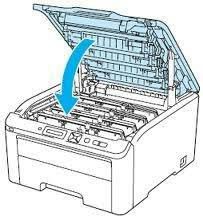
Print device only (HL series):
If you have a Brother machine (HL Series) and have recently replaced your TN-310 & TN-315 Toner Cartridge, you can manually reset the remaining tonert.

- Open the front cover.
- Press the “Secure” and “Cancel” buttons at the same time“.
- Reset Menu” appears on the LCD display.
- Press the up or down arrow buttons to select the cartridge you want to reset.
- K-TNR-STD Black (Standard yield) / K-TNR-HC Black (High yield)
- C-TNR-STD Cyan (Standard yield) / C-TNR-HC Cyan(High yield)
- Y-TNR-STD Yellow(Standard yield) / Y-TNR-HC Yellow (High yield)
- M-TNR-STD Magenta (Standard yield) / M-TNR-HC Magenta (High yield)
- Push the button “Ok”.
- Press the up or down arrow button to select the toner cartridge that needs to be reset.
- Press the Stop / Exit button.
- Close the front cover.
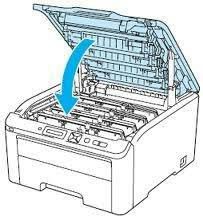
| Read comments | Leave your comment |
Source of information: Service support, Brother & SCC & Uninet & Summit
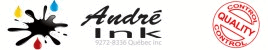
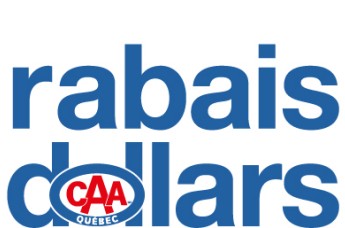

You must be logged in to your account to post a comment. No account? You only have to create an account without any obligation.