Blogue & Help & Store
Reset drum (photoconductor) Dell

How to reset the photoconductor counter
| Read comments | Leave your comment |
Instructions
-
Resetting the Drum Page Counter
- 1
- 2
- 3
- 4
- 5
- 6
Press and hold the "Continue" button until the LEDs cycle through and release only when the LED stops at Toner Low.
- 7
Turn the printer off and back on.
| Read comments | Leave your comment |
Source of information: Service support, Dell & SCC & Uninet & Summit
Article Categories
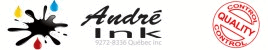
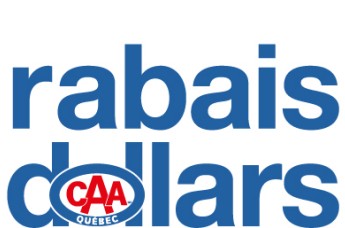


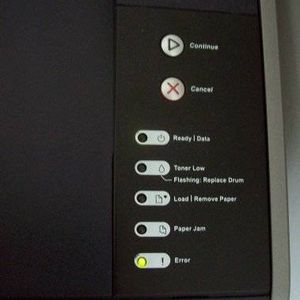
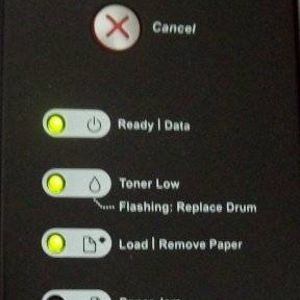
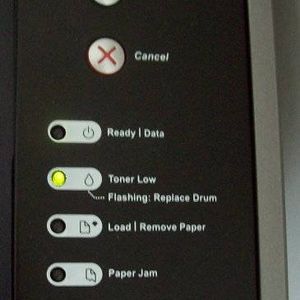


You must be logged in to your account to post a comment. No account? You only have to create an account without any obligation.