Blogue & Help & Store
Brother DR-221CL, Réinitialisation tambour (photoconducteur)
Choose for which type of printer you want to perform the drum reset..
Brother HL | Brother MFC |
| Read comments | Leave your comment |
Brother
HL-3140CW | HL-3150CDW | HL-3170CDW | HL-3180
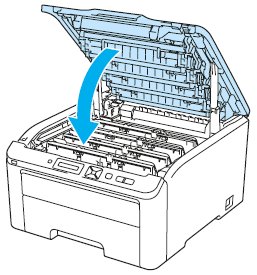
1. Press Cancel to interrupt the error.  2. Press Settings.
2. Press Settings.  3. Press All Settings.
4. Swipe up or down, or press the Up or Down arrow key to display Machine Info..
5. Press Machine Info..
6. Press Parts Life.
7. Touch the dial pad area to light up the LEDs.
8. Press # until the machine's display message changes.
9. Press the color of the drum unit you replaced.
10. Press Yes.
11. Press Home.
3. Press All Settings.
4. Swipe up or down, or press the Up or Down arrow key to display Machine Info..
5. Press Machine Info..
6. Press Parts Life.
7. Touch the dial pad area to light up the LEDs.
8. Press # until the machine's display message changes.
9. Press the color of the drum unit you replaced.
10. Press Yes.
11. Press Home. 
| Read comments | Leave your comment |
Brother
MFC-9130CDW | MFC-9140CDN | MFC-9330CDW | MFC-9340CDW
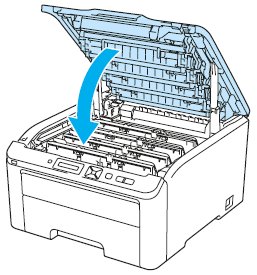
1. Press Cancel to interrupt the error.  2. Press Settings.
2. Press Settings.  3. Press All Settings.
4. Swipe up or down, or press the Up or Down arrow key to display Machine Info..
5. Press Machine Info..
6. Press Parts Life.
7. Touch the dial pad area to light up the LEDs.
8. Press # until the machine's display message changes.
9. Press the color of the drum unit you replaced.
10. Press Yes.
11. Press Home.
3. Press All Settings.
4. Swipe up or down, or press the Up or Down arrow key to display Machine Info..
5. Press Machine Info..
6. Press Parts Life.
7. Touch the dial pad area to light up the LEDs.
8. Press # until the machine's display message changes.
9. Press the color of the drum unit you replaced.
10. Press Yes.
11. Press Home. 
Brother HL | Brother MFC |
| Read comments | Leave your comment |
Source of information: Service support, Brother & SCC & Uninet & Summit
Article Categories
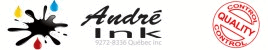
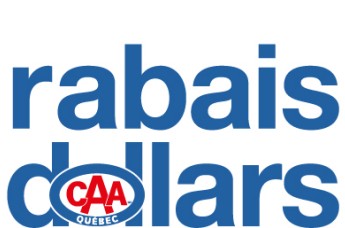


You must be logged in to your account to post a comment. No account? You only have to create an account without any obligation.